
Swiftness Clicker
A downloadable tool for Windows
◀ Swiftness Clicker ▶
It is an auto clicker application equipped with advanced features, fast, user-friendly, and consumes minimal resources. It is made using Python and has been developed by a single person. In this application, you will find many features you are looking for.
Features:
- Generate random CPS values within the minimum and maximum CPS range to make detection difficult.
- Use the jitter setting to make detection difficult or use it arbitrarily.
- Choose the mouse button you want for automatic clicking.
- Instead of closing the application when you need to pause it for a while, pause it with a single click.
- Set the position to be automatically clicked and have the clicks occur at the selected coordinates during the clicking time.
- Use any shortcut key you want on your keyboard.
- If your mouse has side buttons and you want to use them, assign them to back or forward buttons and manage the automatic clicking process using your mouse.
- Use one of 8 themes that appeal to your eye.
- Supported languages: Deutsch, English, Türkçe, Русский (Languages other than Turkish have been translated using translation tools. We apologize for any disrespect that may have been caused by any spelling errors in your language.)
- Take full control while using the application with sound settings. If you don't like it or don't want it, you can turn off the sound through the settings.
Last Updates:
- Stability improvements.
- Enhancements in theme colors.
- More accurate CPS values.
- Bug fixes.
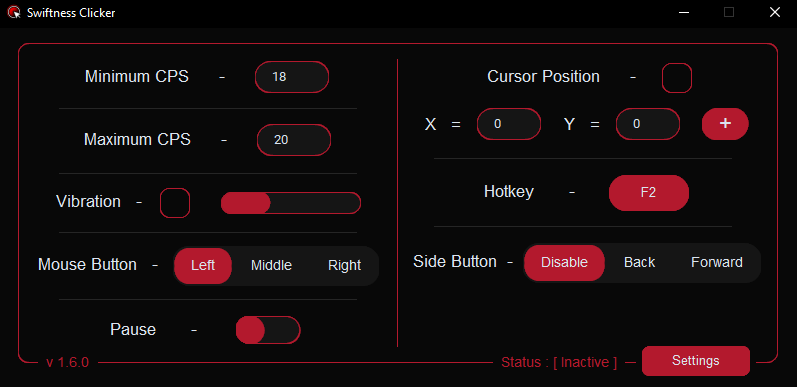
| Status | Released |
| Category | Tool |
| Platforms | Windows |
| Publisher | |
| Author | BQTNHPN |
| Tags | auto-clicker, autoclicker, Automation, bot |
| Average session | A few seconds |
| Languages | German, English, Russian, Turkish |
| Inputs | Keyboard, Mouse |
Download
Download
Swiftness Clicker v1.6.zip 20 MB
Install instructions
The downloaded file is in MSI setup format. Simply run it to install.

Leave a comment
Log in with itch.io to leave a comment.